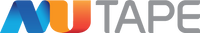You can easily request a quote for as many products as you like, all at once, and in a very simple process.
1. Navigate to the first product you want to add, and click on the 'Request a quote' button. The two icons next to the title of the item will give you the opportunity to either change the quantity needed or delete the item from this quote request. Click on 'Continue Browsing' to add more products.

2. Once you've added all your products, click on 'Next Step' to start adding your contact details. These will include your name, email address, contact number, company name, and the city you're located in as mandatory fields.

3. Once you've added all your information, click on 'Review information' to view a summary of your information and the products requested.

4. If you're happy with your information and product selection, click on 'Submit Quote Request' to send it through to our team. You can always navigate back with the 'Previous Step' button to change some of the information.

5. And done. We'll get back to you soon with your requested quote.